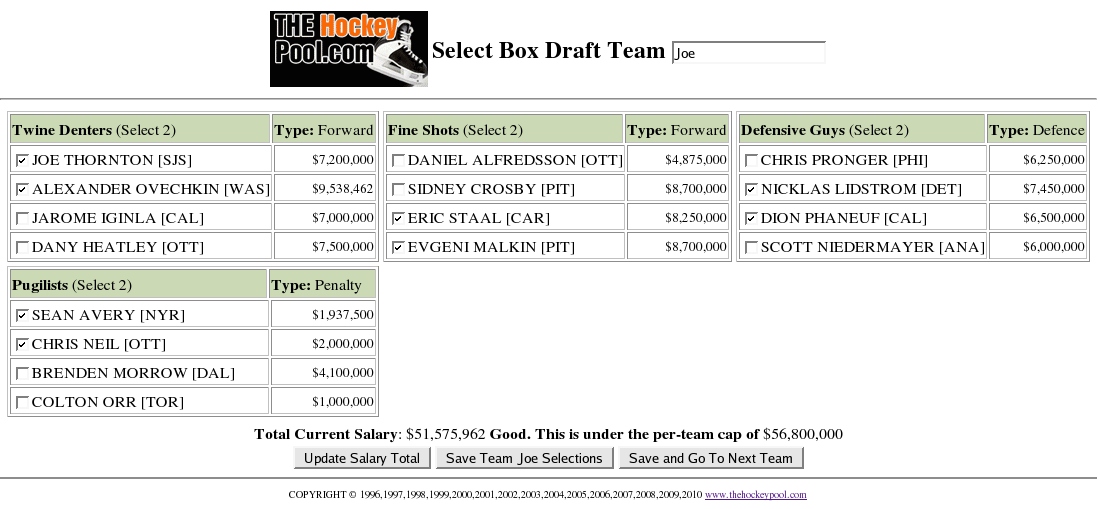THE Hockey Pool: Box Drafts
Box Draft pools allow players to be drafted by multiple poolies.
For pools where it is hard to get everyone together to do an "Entry Draft" style pool, the Box Draft allows your poolies to select from a pre-set list of players (like many Newspapers, Radio & TV Stations run), selecting a set number from each box. They can make the selections at any time (until you lock the selections) so you don't need to get everyone together for the draft.
Watch the tutorial
We have many features to help support an online box draft pool:
- Select the number of boxes, the player types and category names.
- Up to 50 boxes with an unlimited number of players in each box.
- Specify the number of selections a poolie is allowed to make in each box.
- Your poolies make their selections on-line.
- Lock draft selection at any time.
- Hide player lists until selection is locked so that poolies can't copy from each other's picks.
- Modified chart formats that better reflect players appearing on multiple teams.
- Use a pre-selected 20-box draft that TheHockeyPool provides each year (available mid-September for the Regular Season, and once match-ups are set for the Playoffs).
If you are looking for the ability to have your poolies select ANY player in the league, WITHOUT you setting boxes, then you want to use the Poolies Enter Their Own Teams by Typing Player Names feature which is enabled on the Admin's Initialize & Edit Pool page. This method shares many of the features of box drafts, but requires more sophistication on the part of your poolies as they need to use the player entry form that the Administrator uses.
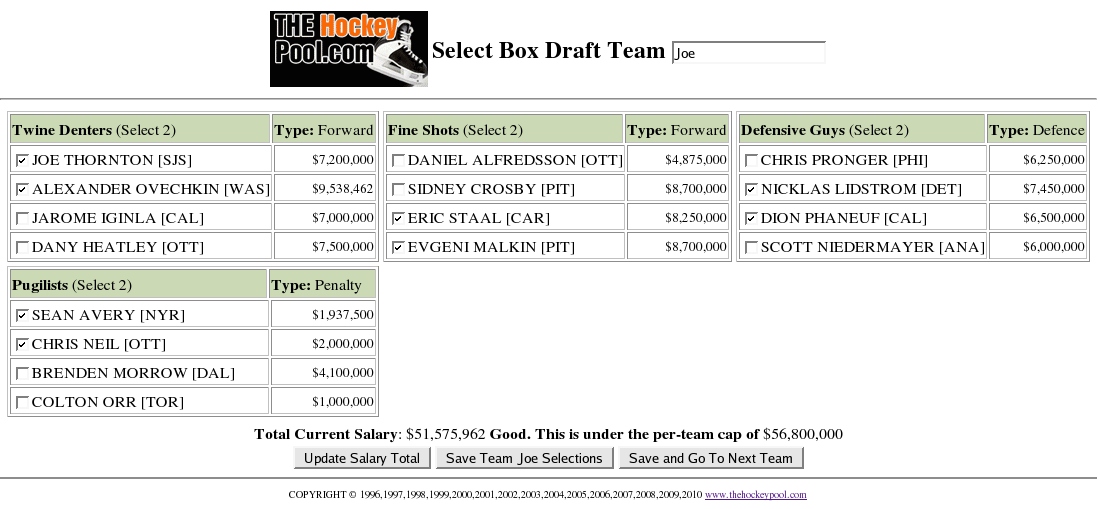
Setup
- On the Admin Page, click on the Configure Box Draft button.
- Enter the number of boxes and the number of players for each box, and the number of players your poolies can select from each box. (in the example above, there are 4 boxes; 'Twine Denteres', 'Fine Shots', 'Defensive Guys' and 'Pugilists' and there are 4 players in each box, with 2 selection required per box).
- If your draft can have a different number of players in some boxes, then enter the MAXIMIUM number of players in any one box.
(i.e. if some boxes have 5 players, but some have 4, enter 5 as the number of players in each box.)
- Press 'Update', fill in the Category names and scoring type for each box and enter the last name of each player
for each slot in the box.
- For selections that are empty (see note on "different number of players" above) for a particular box, enter the special player 'one' for "No One" for the empty player fields.
- Press 'Update' until the system has filled out the full names of the players just like when entering draft selections
- Press 'Save'.
When you return to the Initialize & Edit Pool page, an option will appear at the
top of the page to let the administrator do the player selection using the same Box Draft Selection process.
Let your poolies select their own players
Do all the steps above to enable box drafting.
All of your poolies will now be able to go to the Daily Stats Page, login to their trash talk with their passwords and make their player selections there.
OR click on Show Box Draft Poolie Links and get a unique URL for each of your poolies.
OR, you can send a single link to all your poolies using the First-come-first-serve method that lets people enter their own email address, team name, password and select their teams. You can track who's paid on the Administrator's Initialize & Edit Pool page.
Lock the box draft selections
On the Admin page, under Show Box Draft Poolie Links is a button to Lock or Unlock the selection. Remember to shut off selections once the season has started!